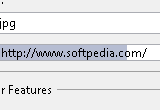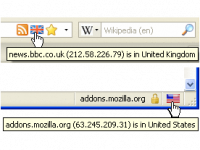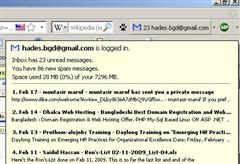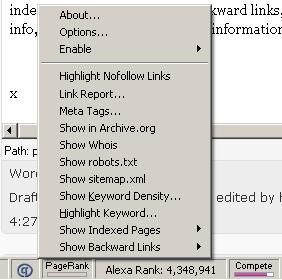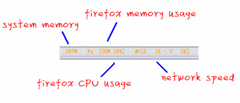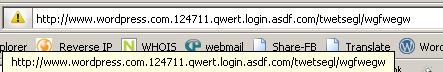Well, I’m supposed to post on my series of posting titled n/24 free services/Software to ease our life:- ; all of a sudden a bizarre feeling hit me! What about a year round?! So, I’ve decided to post on the best web browser Firefox addons/extensions I’ve used in the year 2008 around and have decided to continue using these killing addons. Honestly, I love Firefox’s superpower on customizations and I give a try whenever I find an addons promising & brothers- these are the promising, tested & trusted addons for the year 2008 around. Of course your browsing and working behavior varies from other, no need to mention, including me. Still you’ll find some of these addons alluring and you may start to regret for not using these addons before and I’m sure You must be using some of these addons already. Let cut to the cheese. Addons I am talking about are:
01. Adblock Plus 1.0.1
02. ColorfulTabs 3.9
03. Duplicate Tab 1.0.2
04. Fission 1.0.3
05. Flagfox 3.3.8
06. Foxmarks Bookmark Synchronizer 2.7.2
07. Gmail Manager 0.5.7.1
08. Google Notebook 1.0.0.22
09. Google Toolbar for Firefox 5.0.20090122Wb2
10. Locationbar2 1.0.3
11. Screen grab! 0.95
12. SearchStatus 1.27
13. StatusbarEx 0.2.18
Need Description?! Ok! Here it goes:
01. Adblock Plus 1.0.1 : Blocks ads and banners on the internet that often take longer to download than everything else on the page. Highly customizable and preference can be set for individual site! I believe most of the user use this extension and know about it. For details & download visit Mozilla Addons page.
02. ColorfulTabs 3.9: Its a real fun with with handy utility. Do you you ever get lost while browsing with lots of tab opened? I did! Resolution is this ColorfulTab extension for Firefox browser. The most beautiful yet the simplest add-on that makes a strong colorful appeal. Colors every tab in a different color and makes them easy to distinguish while beautifying the overall appearance of the interface. Customizable foregroung and background color and image for tabs. For details & download visit Mozilla Addons page.
03. Duplicate Tab 1.0.2: With Duplicate Tab you can copy a tab so that the copy has the same history of the original tab. A tab can be copied into a new tab or a new window. Other features available are “Merge Windows” which moves all tabs from all windows in to one single window, and “Detach Tab” which makes a window out of a tab. For both features you can select tabs with Ctrl+Click. This allows you to merge only the selected tabs into a window, or to detach all selected tabs as tabs in a new window. All actions can be invoked by toolbar buttons, shortcut keys and context menu items. For details & download visit Mozilla Addons page.
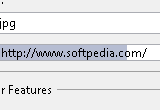
Fission 1.0.3
04. Fission 1.0.3: Fission is a useful Firefox add-on that combines address bar and progress bar, making the progress bar more visible and allowing for a nice visual effect. For details & download visit Mozilla Addons page.
05. Flagfox 3.3.8: Displays a country flag
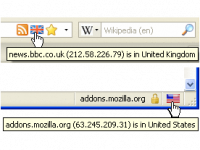
Flagfox
depicting the location of the current website’s server and provides quick access to detailed location and webserver information. For details & download visit Mozilla Addons page.
06. Foxmarks Bookmark Synchronizer 2.7.2:Foxmarks is the essential bookmarking add-on. Install Foxmarks on each computer you use, and it works silently in the background to keep your bookmarks and (optionally) passwords backed up and synchronized. If you’re away from your computer, Foxmarks allows you to access your bookmarks online by logging into my.foxmarks.com. Foxmarks’ Suggested Tag feature helps you stay organized by recommending relevant tags as you add bookmarks in Firefox 3. For details & download visit Mozilla Addons page.
07. Gmail Manager 0.5.7.1: Gmail Manager, as the name says,
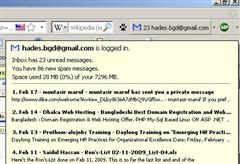
Gmail Manager
lets you manage multiple Gmail accounts from within the comfy confines of your browser. After installing it and configuring your accounts in the Preferences, you’ll see a Gmail Manager status bar in the bottom-right corner of the browser window. Mouse over it for a pop-up listing your newest messages. Click it to open Gmail in a new tab. Or right-click it to select a different account.
08. Google Notebook 1.0.0.22: Allows note taking while browsing. Google’s updated extension for Firefox to take note using Google Notebook. Now you can select any text snippet on a web page and a “Note This” button appears so you can save that information in Google Notebook right away. This is somewhat similar to the Note This feature on Google.com. Download Google Notebook Extension (xpi – version 1.0.0.19).
09. Google Toolbar for Firefox 5.0. : I don’t believe anybody needs any explanation or introduction for this extension!
10. Locationbar2 1.0.3: Locationbar2 fights common phishing tactics by highlighting the domain name in the web page URL and graying-out everything but the domain to make it easy to spot in long Web site addresses. Example is:

Locationbar2 (download)
11. Screen grab! 0.95: Screengrab saves webpages as images in .PNG or .JPEG format using Java or Gecko Canvas method. You have the option to save “Complete Page/Frame…” or the “Visible portion i.e. what you can see in the window “, or “Selection”. Fortunately you can save a image copy of the webpage or you can copy the image direct into the clipboard incase you are using any kind of editor. After installation, Screengrab menu is added to your browser’s Context menu & you can save any page or portion/ frame just by right-clicking. For details & download visit Mozilla Addons page.
12. SearchStatus 1.27: This addons is for advanced
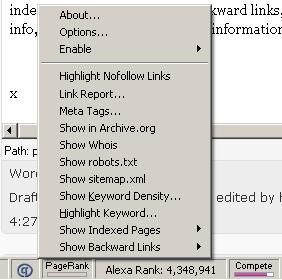
SearchStatus
users and a must have extension for the search engine optimizers. Shows Google PR, Alexa ranking, compete ranking, no follow tag, sitemap.xml, robot.txt, keyword density, indexed pages by major SEs, Backward links, meta tag, Link report, whois info, archieve.org… and loads of information in one place!For details & download visit Mozilla Addons page.
13. StatusbarEx 0.2.18: Shows some useful information on statusbar of firefox, such as the memory usage of system & firefox itself, network speed, system power status, etc. For details & download visit Mozilla Addons page.
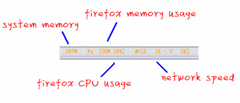
StatusbarEx
Hope you enjoyed! Keep me updated and advise please.